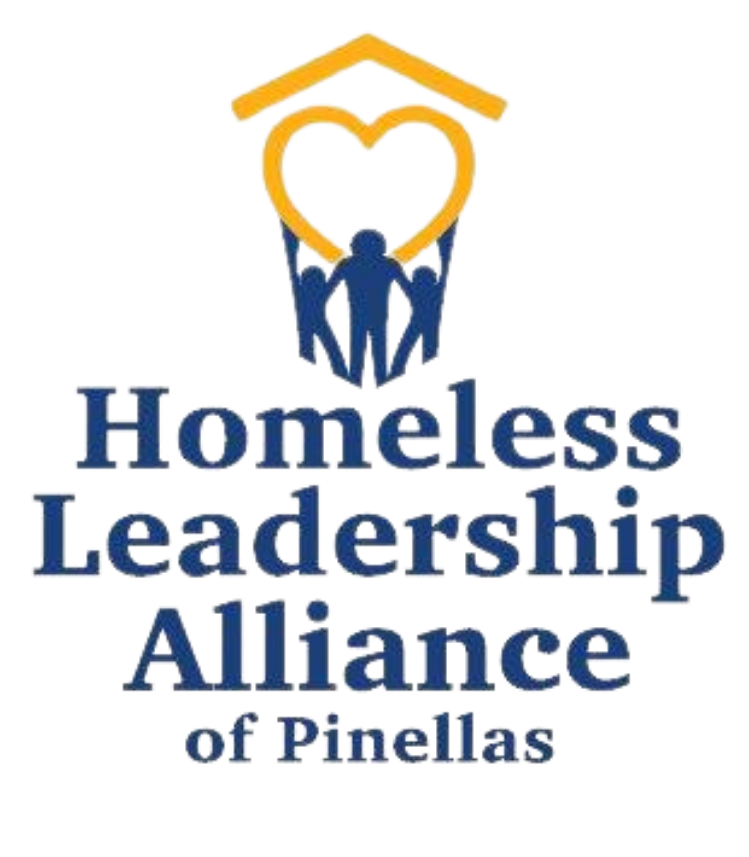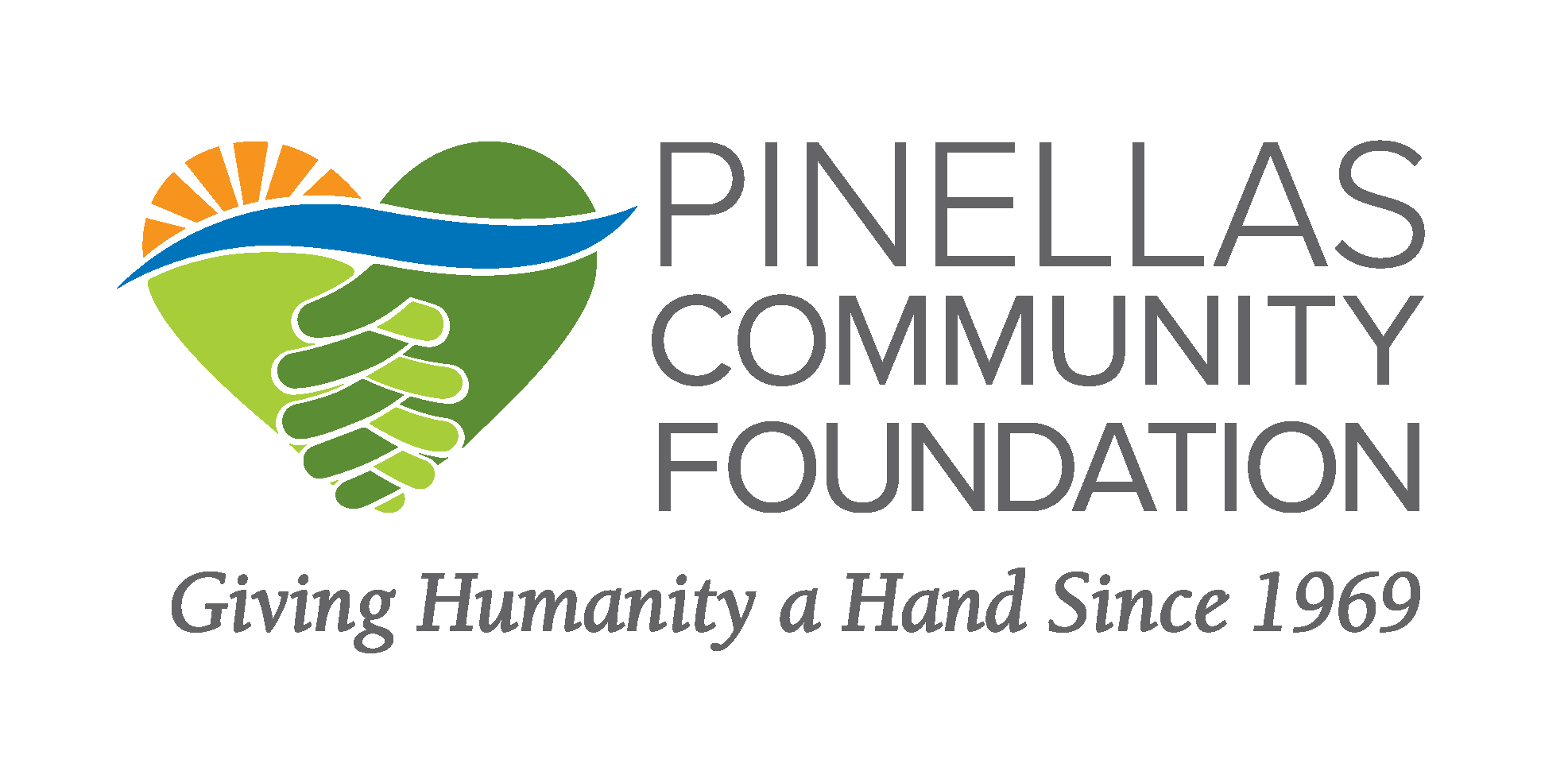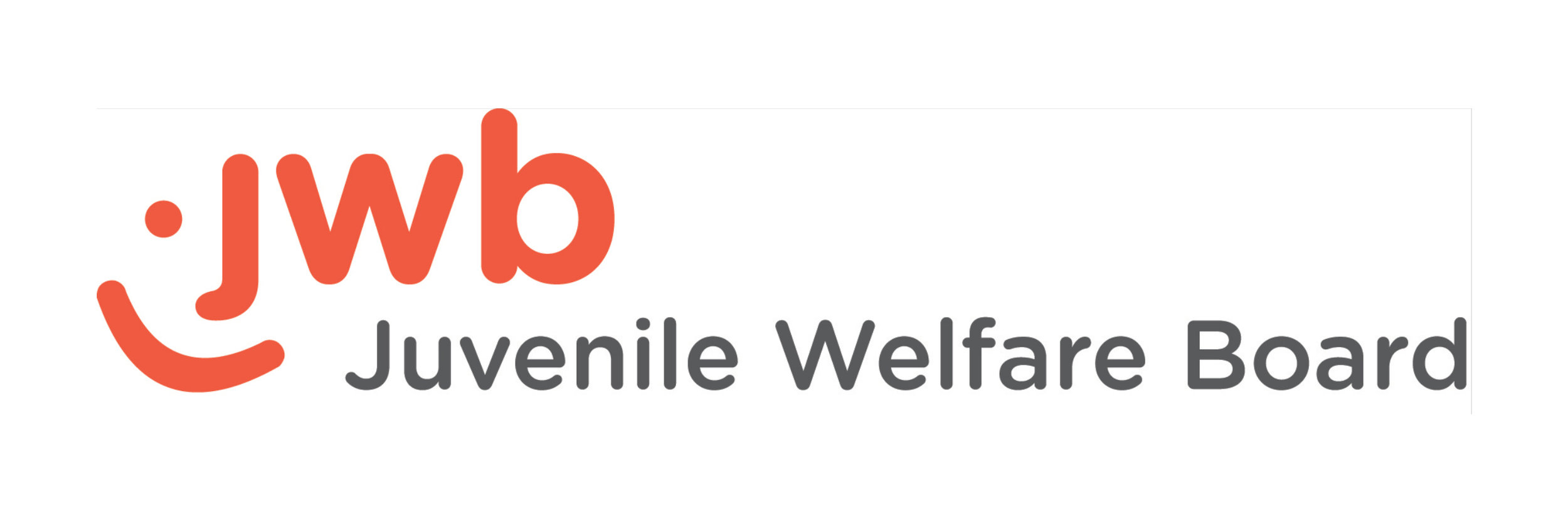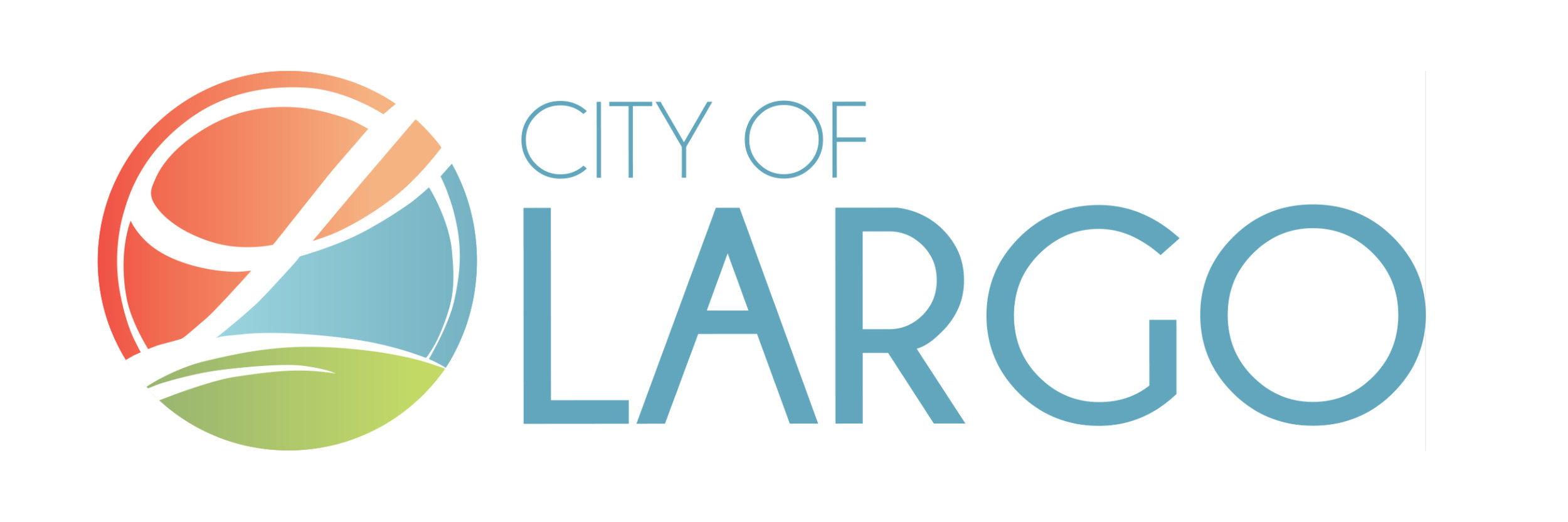The Shelter Workflow Training will cover how to Create and Modify:
· Check Client into a Bed/Room
· Release of Information
· Household
· HUD Universal Data Elements and Project Specific Data
· Hold a Bed/Room
· Create a Service
We will also cover the full process of gaining HMIS access, Talent Courses in our Online Training site, the basics of our Help Desk and how to create a ticket requesting assistance from the HMIS Team.
Housekeeping Rules
· Join the meeting on time. Users who join 15 minutes late will need to select the next available training on our Community Calendar.
Cameras and Mics should be on throughout the training. Be sure you are in a quiet place without distractions or interruptions. Please give your full attention to this training and take notes, data quality is continuously monitored.
No phone calls/texting or other meetings/trainings during this time. You may be removed from the training and need to select the next available training on our Community Calendar.
This meeting is entirely virtual. You will participate in the meeting by either clicking on the link below or by dialing into the number below and including the ID and access code. Please use the chat feature at any time as it will be monitored throughout the meeting. If you are dialing in by phone, Enter *6 to mute/unmute yourself and *9 to raise your hand.
If you are deaf/hard of hearing or require the services of an interpreter, please call the Florida Relay Service at 711 as soon as possible. You may also send any commentary or questions prior to the meeting to hnix@hlapinellas.org.